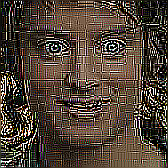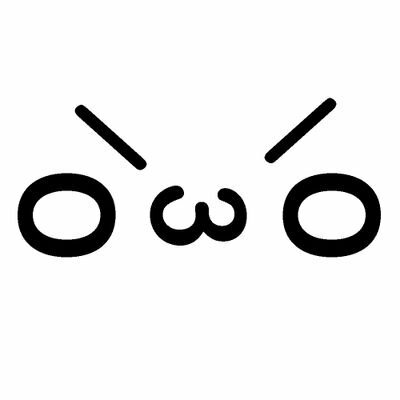I have a folder of MP3s, some of which date back to 1999, just a few years after the format was popularised. Most of them have utterly terrible names (think RIDEONAM.MP3). I think at this point they might even survive the heat death of the universe. And they’ll still be terribly-organised.
I have 4630 MP3s on my phone. Most of it is organized well enough. An album per folder. Lots of them are even tagged correctly. The folder on my PC that is holding probably 3X that is a horrible mess.
My man, I’ve been putting off sorting that shit for twenty years now. In the meantime I’ve circled back to CDs !
Yeah I’ve been in that same boat. My music collection is made up of stuff I stole off Limewire, ripped compilation CDs, soundtracks, stuff I recorded off the radio…most are mp3, I’ve only started using FLAC last year, ID3 or other metadata stuff is completely inconsistent or missing.
There are services that will identify the track based on examining the audio and provide data for it. I used a piece of Linux software called EasyTag for that purpose.
Well surely you can just use a program to rename the files based on their properly maintained ID3 info?
My folder doesn’t even have a consistent file format, almost nothing has that kind of data included.
I used Musicbrainz Picard to sort out my old library. I was honestly impressed with how much I could find all the data for, but it did need help for a lot of things.
You guys still use MP3? Come on, Vorbis and Opus exist.
Please explain how transcoding to ogg would be in any way helpful for a poorly-named untagged MP3 from 1999
I’m an audiophile, you wouldn’t get it.
I’m just not sure how transcoding an existing MP3 file to ogg would restore its quality given that the bits are already gone, is all
You just need special ears like mine.
I’ve got a directory like that on my computer, nested under a couple of /old_computer directories. At some point in the early 2000’s I switched to a system of (still not so well named) full albums as hard drive sizes increased and internet connections got faster, leaving the old original directory of one-offs from the dialup days to wither.
My favorite part is the New Music directory where I stick new stuff I obtain until I give it a listen to it make sure that 1) it’s something I actually want to keep and 2) whether there is any quality issues with the encoding. There’s stuff in there with timestamps from like 2002. Yeah, I’m still planning to check that out…someday…
/media/zfspool1/music/new/new/frommurray2008/
It’s half a terabyte and I’ve found all sorts of shit in there, but I doubt I’ll ever get it organized. I mocks me in defiance.
I still use mp3s because:
- No financial cost
- Not tied to any one app or service
- More customization: Can be played back at any speed or modified in some other way
no fucking commercials or streaming bullshit.
ZERO FUCKING DOLLARS GOES TO JOE FUCKHEAD ROGAN.
that’s enough justification for mp3 imho
I find music on YouTube and autoconvert it to MP3 with yt-dlp and ffmpeg. It fetches new music from my personal “Favorite Music” playlist, downloads the highest quality audio source, converts it to MP3, embeds the metadata and cover art and tries to parse the artist and title as best as possible.
yt-dlp -x -f bestaudio --audio-quality 0 --audio-format mp3 --embed-thumbnail --add-metadata --metadata-from-title "%(artist)s - %(title)s" --playlist-start 1 --playlist-end 999 https://www.youtube.com/playlist?list=123abc -o "./files/%(artist)s - %(title)s.%(ext)s" --cookies-from-browserNeeds minimal adjustment sometimes if the title format is weird, but works 95% automatic. What I like most about this is the fact that music vanishes all the time from YouTube, but it doesn’t affect me. No one deletes the files from my harddrive but me.
Pro tip, make sure the browser you’re copying the cookies of isn’t logged in. Otherwise they may ban you sooner or later.
Doing God’s work
TYVM
I have just been downloading as it is with
yt-dlp -x(created an alias so I just typedl) and then rename and sort the files manually as I find stuff is so often in different naming formatsI want to marry you.
I noticed the other day my car can play MP3 CDs and Ive been thinking about popping the one I used to have in my first car in there. It’s still in one of the 5 CD books I have in my closet.
Unless you’re like me and your 25 years worth of mp3s was lost in a hard drive failure a couple of years back… 😢
Mine is included in my backup script, rsync to several other devices.
Data loss is tragic, I feel for you
For me it was 10 years worth of mp3s in my pen drive
I had the perfect collection back then
o7 we all learn the backup rule one way or another.
thanks for the reminder to test mine!
Wanna know the funniest part? I have a bachelor and master of computer science! 🤣
Also consider backing up to the cloud when you can. Never know when a rainy day will come by, or ICE for that matter.
“the cloud” is not a legitimate backup solution, and you’re doing people a disservice by advertising it as such. The majority of service providers are just as untrustworthy as spotify.
Its still a valuable part of a 3-2-1 rule based backup plan: 3 different copies, on 2 different media types, with 1 copy offsite. I don’t think they were recommending storing your only copy in the cloud afaik
I can’t possibly calculate how many hours I spent curating my music library. I don’t use it anymore but you better bet that I still have it saved to the cloud and locally and it’s there in case I need it.
Some of this stuff I downloaded off the original Napster.
I’m amazed you still have the old files. I was late for Napster but I downloaded loads of individual files from kazaa/limewire/frostwire and used them to burn CDs.
Only a few years later though I would get into torrenting and replace pretty much all those shitty old low bitrate files with 320kbps mp3 discographies.
Many years later after college when I finally had a little extra money I started buying all my favorite CDs I discovered from the previous meana and ripped them myself to ~1000 kbps FLAC and meticulously tagged and organized them into my current music collection.
CDs are unfortunately getting harder and harder to find and I’ve only very recently started torrenting a little again, and I prefer everything be FLAC but if it’s not available I still do have some 320kbps mp3 left in the collection.
You’ll find that MusicBrainz Picard is a heaven sent tool to properly tag your files, with optional proper renaming.
It takes some getting used to, and I find it works best in whole albums, but produces a much more professional library.
mp3tag (mp3tag.de) is great too.
Picard sometimes falls short on cover arts and track names of some niche or non-english albums because of that mp3tag with discogs is sometimes needed
For Linux there’s puddletag, which is very similar to mp3tag
puddletag was actually based off mp3tag, but even has stuff mp3tag doesn’t have. highly recommend.
Oh I’ve been looking for something like this for a long time. I wonder how this integrates into something like Jellyfin if I want to host my own personal music streaming for myself.
In addition to autorenaming Picard can also auto organize into folders. So any time I buy new music, I run it through Picard to ensure metadata is correct, grab lyrics, and put it in the right folder that is then picked up by my self hosted navidrome
Picard is literally the only Jellyfin related tool I use that isn’t fully automated, because somehow the automated versions I could find were doing things like renaming files on a 60% confidence of the filename and I had to nuke and re download my library.
So instead I open Picard, click 6 whole buttons, and my entire library/new files are renamed, tagged, and sorted 100% accurately.
I use Jellyfin also.
My workflow is like this: buy CDs from Discogs, rip them to FLAC, adjust filenames, covers and metadata with Picard, push the files to Jellyfin that promptly detects the new files.
I also use Soundconverter in Linux to generate MP3s files for devices that don’t support FLAC.
I’m very happy with this setup and my collection has never been so organized.
hey now, they’re flac files and painstakingly sorted with the help of musicbrainz picard
I have that too! I also have that one folder of random shit that I’ve avoided sorting for the last 20 years.
I also have that one folder of random shit that I’ve avoided sorting for the last 20 years.
pff I have so many folders like that that I have folders for those kinds of folders. I should probably put those folders all into a single folder…
Check out beets.
Why, what does it do better than picard?
Saved me a ton of time for some massive imports, but I do get @Wolf314159@startrek.website point, night not be the best tool for other cases.
It’ll destroy all your painstakingly crafted and curated ID3 tags much faster than Picard. I’m not salty or anything. Anyway, the lesson for me was that music is simply too complicated from a library perspective to trust to highly-automated tools like beets. Picard kind of encourages you to go directory by directory and release by release, and that is a good thing. These days so are does most of the library stuff for newly added things, but I usually end up fixing it all basic to my standard with Picard later.
Yeah, definitely agreed. There are so many edge cases. I tend to put new downloads/purchases in an “intake” dir and then run that through picard, which then saves it at the final local storage path with whatever tags I decide to use
left spotify and started downloading all my music from [COMPLETELY LEGAL AVENUES] and bandcamp. It’s good to have music that Spotify cannot take away from me.
I have a happy middle ground:
I pay for Tidal’s student subscription. I leverage the fact Tidal streams FLAC files that can be decrypted by your account to build my local collection.
So I never actually stream or use their app, but technically am paying for the downloads.
I tried buying FLACs from companies that actually wanted to sell FLACs but they have ridiculously bad catalogues.
The files downloaded this way are usable offline? Is there some utility you are using to do this? I am very interested.
Yep, they’re regular FLAC files with tagged metadata.
You can use them as normal. Copy to another device, to an iPod, use them on a video editor, send to a friend.
This has been going on for ages, Tidal never patched it, so I think they quietly are okay with it because not many users do it anyway and at least you’re paying for the service.
any links for more info?
I think any links would violate Lemmy.world’s policies.
But a quick search for “Tidal downloader github” will give you several options.
But the ides is that when Tidal streams to specific devices they basically upload an encrypted FLAC to an AWS host and the device downloads the file and uses your account as the key.
So people create apps that do all that, but instead of simply streaming the FLAC, they download and save it. They require a paid account, or an active free trial. I pay for the discounted student one, which still gives you access to the maximum audio quality.
The great part is you get album art, live lyrics, high resolution audio, an organized and properly tagged library with zero work. The output FLACs are regular files - no DRM or weirdness, I use them on a MP3 player.
i gave it a cursory duckduckgo! everything looked a couple years old. I’ll keep digging.
i wouldn’t mind a dm! if you’ve the time.
You want a new generation tidal downloader.
On GitHub.
So a Tidal downloader new generation.
One could call such a thing tidal-dl-ng if they’re trying to save some letters, I guess.
thanks for helping out an old man!
I download music from YouTube. Are the “completely legal avenues” better than that? In that case can you provide links in DM so I make sure to block these domains and to promptly inform the authorities? Thank you.
Slskd is something that you should never consider using