Thank you for summarizing the key points.
- 11 Posts
- 67 Comments

 7·2 days ago
7·2 days agoLet’s not forget an even bigger problem with Discord: It locks your communities, including contacts and years of content and discussions created by members, behind some corporation’s
terms and conditionswhims. You (or your friends, or the “server” admin) can lose access to it all at any time, without warning. They can and have used this as leverage to extort personal info from people. A policy change, accident, or technical glitch can leave you out in the cold.This alone is reason enough to avoid it.

 7·2 days ago
7·2 days agoMumble for voice chat. (It already beats Discord in that department.) A server can be self-hosted, or rented for dirt cheap.
Matrix is getting better all the time, and although it won’t replace all of Discord’s features today, it is catching up. I already use it for text chat, and wouldn’t be surprised if it could take over for video, screen share, etc. in the next year or so.
Tip for people wanting to try Matrix now: Consider disabling encryption on your Discord replacement rooms until Matrix 2.0 is fully released, to avoid occasional frustrating glitches. That won’t be a loss coming from Discord, which doesn’t have end-to-end encryption anyway.
Please be at least as good as the first one. <3

 3·3 days ago
3·3 days agoLooks similar to Firefox with Multi-Account Containers, but with a different browser engine (one that is not from Google). Maybe cool?

 5·4 days ago
5·4 days agoAnyone know if the save game files are compatible with the original?

 1·4 days ago
1·4 days agoAnyone know if the save games are compatible with the original?

 13·4 days ago
13·4 days agoThe funniest part is their claim that people were being salty and should chill, at a time when there were almost no comments, and none were salty. Bot?

 104·5 days ago
104·5 days agoFor reference, even Deban Stable has been at glibc 2.31 or newer for three major versions now, and another major version is on its way this year. I don’t think this will affect many people.
Then whomever tested it “to death” wasn’t particularly comprehensive. I speak from more than a little personal experience.
Of course it won’t help in every case, nor did I claim it would. That’s not the point, and your contrarianism doesn’t help anyone. Good day.
Lots of people comment on this subject pointing out that some games don’t run on Linux, and conclude that Linux is still behind Windows. This fails to recognize a distinct advantage that Linux has: More efficient use of hardware.
If your system doesn’t have an especially fast SSD or lots of RAM, you might find that Linux gives a better gaming experience. It can often do more with less.
Edit to add: When I consider the fact that we’re mostly talking about games designed and built just for Windows, I find this really damn impressive. And it just keeps getting better.
Anti-cheat is allowed. There are a handful of anti-cheat systems that can’t work on Linux, but IIRC, they are in the minority.
The OGs like Wolf3D and Doom did not even have mouse support for aiming until much later.
I don’t think this is true, at least not for the original PC Doom, but I don’t have a record of it handy. shrug

 3·5 days ago
3·5 days agoYou linked to https://lemmy.zip/c/BoardGameArena, which is usually fine, but sometimes causes issues for users who are not on lemmy.zip.
It takes (most) people away from their home instance, to another one where they are no longer logged in and their preferences are not applied. Better to use a ! link.
What shooters had you been playing that required using buttons to turn? I’m pretty sure Half-Life didn’t invent mouse look.
I think you can set the
WINEDEBUG=+eventlogenvironment variable to make Windows Event Log entries appear on stderr (the standard error stream). You can normally see this output if you run Steam from a terminal window. You may be able to redirect it to a file using Steam launch options, but I’ve never tried it.
The log is a plain text file. No special viewer needed.
Environment Variable Description PROTON_LOGConvenience method for dumping a useful debug log to $PROTON_LOG_DIR/steam-$APPID.log. Set to1to enable default logging, or set to a string to be appended to the defaultWINEDEBUGchannels.PROTON_LOG_DIROutput log files into the directory specified. Defaults to your home directory. https://github.com/ValveSoftware/Proton/#runtime-config-options



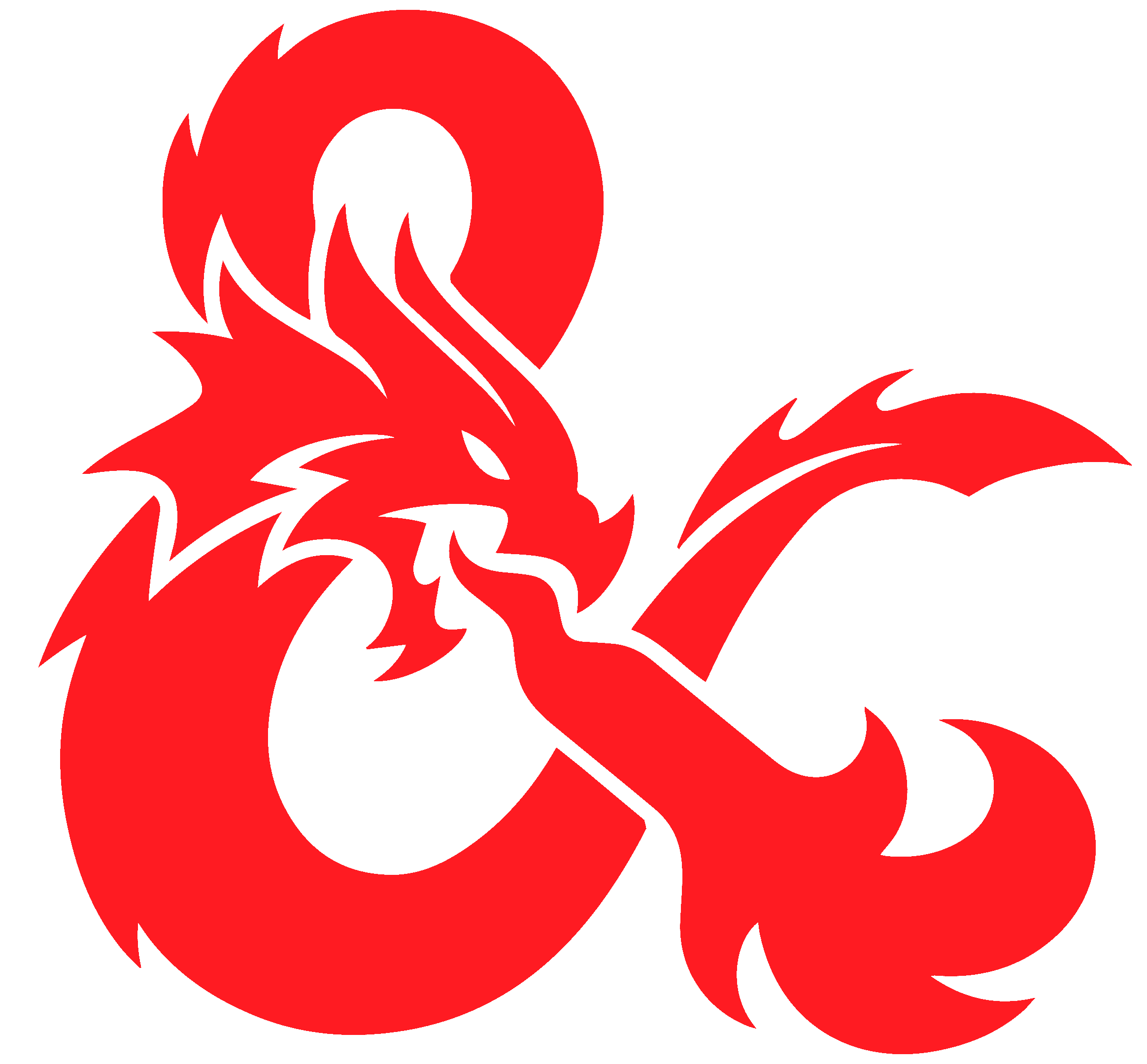












This site does detailed reviews, including measurements, photos, and comparisons:
https://www.rtings.com/monitor
https://www.rtings.com/review-pipeline/monitor
https://www.rtings.com/vote/monitor
This one is good for digging up details about specific models, such as what panel is used or where it was made, also with comparisons:
https://www.displayspecifications.com/
Simon over at TFTCentral used to do the best monitor reviews. Sadly, he quietly replaced his site with an OLED-focused blog a few years ago, perhaps because catering to gamers with disposable income makes more money. Nevertheless, he knows what he’s talking about when it comes to displays, his tech articles are still good (if you can find them on the new site), and he might still review IPS models once in a while:
https://tftcentral.co.uk/
For me, IPS beats OLED, because:
I haven’t been following display news in the past year or so, but when I was, LG.Display’s “IPS Black” panels were on their way to market with a promise of higher contrast ratios than traditional IPS. I think Dell or HP were going to use them. By now, more of their kind might exist.
When I was last shopping for a 27" gaming/productivity display, I narrowed it down to the Asus ROG Strix XG27AQMR, Dell G2724D, and Acer Predator XB273U V3bmiiprx. That was roughly a year ago. I don’t know if those models are still on the market, or if better ones are available now.