

The hardware isn’t so much of a problem as there are companies who can make or source compatible tablets like the PineTab2 and the PineNote.
It’s making the software compatible with a lower power mobile device and learning what needs to fixed.
It would have been much easier to deal with getting a tablet up and running before dealing with getting a mobile device functional.
Making the small steps from laptop to tablet then to phone would have saved them a lot of grief and software mistakes.



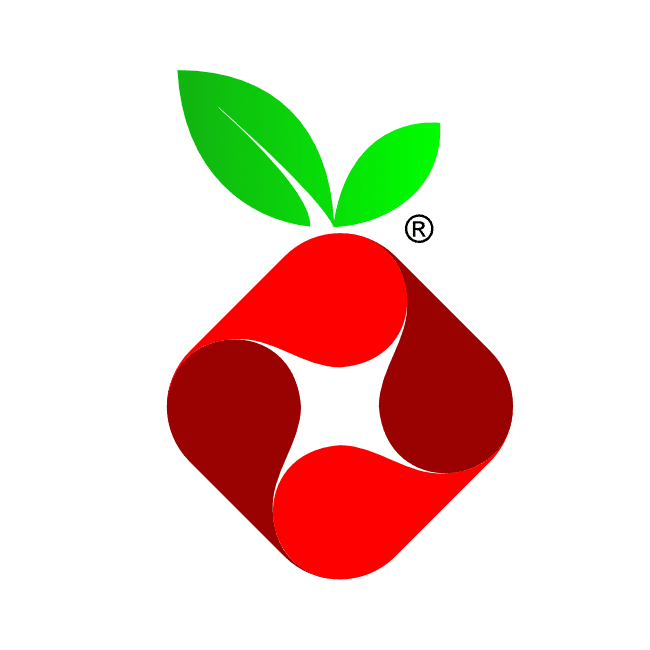


I’ve heard the TP-Link Omada lineup being called a budget friendly Ubiquity alternative and a number of reviewers have said that while the Omada ecosystem is not as fully featured as the Ubiquity ecosystem it can hold it’s own.
From what I understand about TP-Link and security risks is that it mostly affected the consumer line rather than the Omada business lineup and had two main causes.
First is consumers just buying whatever is cheapest at the time, plugging it in, doing minimal configuration, not updating the firmware regularly and then connecting whatever random IOT crap they brought to it blowing holes in the firewall giving hackers ample opportunities to easily get in.
Second is TP-Link (along with a lot of other networking equipment Mfg) used to follow the “use a wizard to give the device a base config then let the customer configure the rest”, leaving a lot of things open or not configured as it was expected that the customer was knowledgeable enough to do it properly.
Now a days companies are much more security conscious and have designed the base setup to be locked down, requiring strong encryption, strong passwords even going towards automatically installing firmware updates.
Given that the Omada lineup is their business line they will generally be on top of any security concerns.
Another one to look at would be the Mikrotik CRS328-24P-4S+RM, which seems to tick most of your boxes (24 Gig RJ45 ports with 4 10 Gig SPF+ ports).
It would have to be managed either through Winbox or through the web UI which may or may not be a downside.
I am guessing that this is an issue with the SFP+ ports using copper RJ45 transceivers?
Have you:
From what I understand about Ubiquity is if you have plans to expand your network setup with cameras, doorbells, intercoms, etc in the future then it may be worth it but it’s going to hit you in the wallet.
But then again Ubiquity is pushing their SSO cloud account hard, so that may be a downside.