- 5 Posts
- 13 Comments
It’s faster and more memory efficient basically. skim also appears to have been abandoned (no updates in over an year), whereas two_percent is being actively developed.
Those of you reading this might also be interested in two_percent, which is a fork of
skim, which in turn is a Rust implementation of fzf. two_percent is faster, more efficient and uses less memory thanfzf, which is especially noticeable with large inputs.
No need to hop around for the same thing.
It’s not really the same thing. EndeavourOS is basically vanilla Arch + a few branding packages. CachyOS is an opionated Arch with optimised packages.
You still have the option to select the DE and the packages you want to install - just like EndeavourOS - but what sets Cachy apart is the optimisations. For starters, they have multiple custom kernel options, with the BORE scheduler (and a few others), LTO options etc. Then they also have packages compiled for the x86-64-v3 and v4 architectures for better performance.
Of course, you could also just use Arch (or EndeavourOS) and install the x86-64-v3/v4 packages yourself from ALHP (or even the Cachy repos), and you can even manually install the Cachy kernel or a similar optimised one like Xanmod. But you don’t get the custom configs / opinionated stuff. Which you many actually not want as a veteran user. But if you’re a newbie, then having those opinionated configs isn’t such a bad idea, especially if you decide to just get a WM instead of a DE.
I’ve been thru all of the above scenarios, depending on the situation. My homelab is vanilla Arch but with packages from the Cachy repo. I’ve also got a pure Cachy install on my gaming desktop just because I was feeling lazy and just wanted an optimised install quickly. They also have a gaming meta package that installs Steam and all the necessary 32-bit libs and stuff, which is nice.
Then there’s Cachy Browser, which is a fork of LibreWolf with performance optimisations (kinda similar to Mercury browser, except Mercury isn’t MARCH optimised).
As for support, their Discord is pretty active, you can actually chat with the developers directly, and they’re pretty friendly (and this includes Piotr Gorski, the main dev, and firelzrd - the person behind the BORE scheduler). Chatting with them, I find the quality of technical discussions a LOT higher than the Arch Discord, which is very off-topic and spammy most of the time.
Also, I liked their response to Arch changes and incidents. When Arch made the recent mkinitcpio changes, their made a very thorough announcement with the exact steps you needed to take (which was far more detailed than the official Arch announcement). Also, when the xz backdoor happened, they updated their repos to fix it even before Arch did.
I’ve also interacted with the devs pesonally with various technical topics - such as CFLAG and MARCH optimisations, performance benchmarking etc, and it seems like they definitely know their stuff.
So I’ve full confidence in their technical ability, and I’m happy to recommend the distro for folks interested in performance tuning.
cc: @governorkeagan@lemdro.id
Others here have already given you some good overviews, so instead I’ll expand a bit more on the compilation part of your question.
As you know, computers are digital devices - that means they work on a binary system, using 1s and 0s. But what does this actually mean?
Logically, a 0 represents “off” and 1 means “on”. At the electronics level, 0s may be represented by a low voltage signal (typically between 0-0.5V) and 1s are represented by a high voltage signal (typically between 2.7-5V). Note that the actual voltage levels, or what is used to representation a bit, may vary depending on the system. For instance, traditional hard drives use magnetic regions on the surface of a platter to represent these 1s and 0s - if the region is magnetized with the north pole facing up, it represents a 1. If the south pole is facing up, it represents a 0. SSDs, which employ flash memory, uses cells which can trap electrons, where a charged state represents a 0 and discharged state represents a 1.
Why is all this relevant you ask?
Because at the heart of a computer, or any “digital” device - and what sets apart a digital device from any random electrical equipment - is transistors. They are tiny semiconductor components, that can amplify a signal, or act as a switch.

A voltage or current applied to one pair of the transistor’s terminals controls the current through another pair of terminals. This resultant output represents a binary bit: it’s a “1” if current passes through, or a “0” if current doesn’t pass through. By connecting a few transistors together, you can form logic gates that can perform simple math like addition and multiplication. Connect a bunch of those and you can perform more/complex math. Connect thousands or more of those and you get a CPU. The first Intel CPU, the Intel 4004, consisted of 2,300 transistors. A modern CPU that you may find in your PC consists of hundreds of billions of transistors. Special CPUs used for machine learning etc may even contain trillions of transistors!
Now to pass on information and commands to these digital systems, we need to convert our human numbers and language to binary (1s and 0s), because deep down that’s the language they understand. For instance, in the word “Hi”, “H”, in binary, using the ASCII system, is converted to 01001000 and the letter “i” would be 01101001. For programmers, working on binary would be quite tedious to work with, so we came up with a shortform - the hexadecimal system - to represent these binary bytes. So in hex, “Hi” would be represented as
48 69, and “Hi World” would be48 69 20 57 6F 72 6C 64. This makes it a lot easier to work with, when we are debugging programs using a hex editor.Now suppose we have a program that prints “Hi World” to the screen, in the compiled machine language format, it may look like this (in a hex editor):
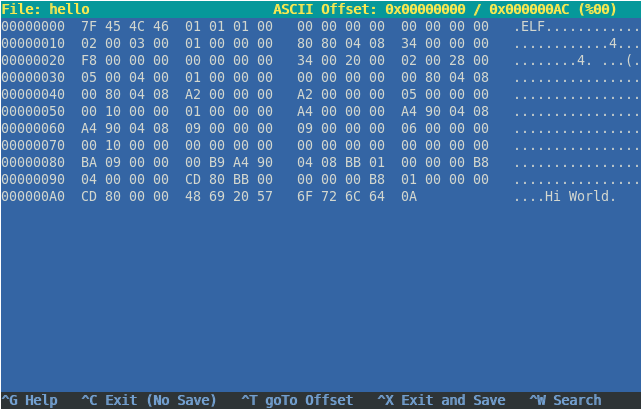
As you can see, the middle column contains a bunch of hex numbers, which is basically a mix of instructions (“hey CPU, print this message”) and data (“Hi World”).
Now although the hex code is easier for us humans to work with compared to binary, it’s still quite tedious - which is why we have programming languages, which allows us to write programs which we humans can easily understand.
If we were to use Assembly language as an example - a language which is close to machine language - it would look like this:
SECTION .data msg: db "Hi World",10 len: equ $-msg SECTION .text global main main: mov edx,len mov ecx,msg mov ebx,1 mov eax,4 int 0x80 mov ebx,0 mov eax,1 int 0x80As you can see, the above code is still pretty hard to understand and tedious to work with. Which is why we’ve invented high-level programming languages, such as C, C++ etc.
So if we rewrite this code in the C language, it would look like this:
#include <stdio.h> int main() { printf ("Hi World\n"); return 0; }As you can see, that’s much more easier to understand than assembly, and takes less work to type! But now we have a problem - that is, our CPU cannot understand this code. So we’ll need to convert it into machine language - and this is what we call compiling.
Using the previous assembly language example, we can compile our assembly code (in the file
hello.asm), using the following (simplified) commands:$ nasm -f elf hello.asm $ gcc -o hello hello.oCompilation is actually is a multi-step process, and may involve multiple tools, depending on the language/compilers we use. In our example, we’re using the
nasmassembler, which first parses and converts assembly instructions (inhello.asm) into machine code, handling symbolic names and generating an object file (hello.o) with binary code, memory addresses and other instructions. The linker (gcc) then merges the object files (if there are multiple files), resolves symbol references, and arranges the data and instructions, according to the Linux ELF format. This results in a single binary executable (hello) that contains all necessary binary code and metadata for execution on Linux.If you understand assembly language, you can see how our instructions get converted, using a hex viewer:
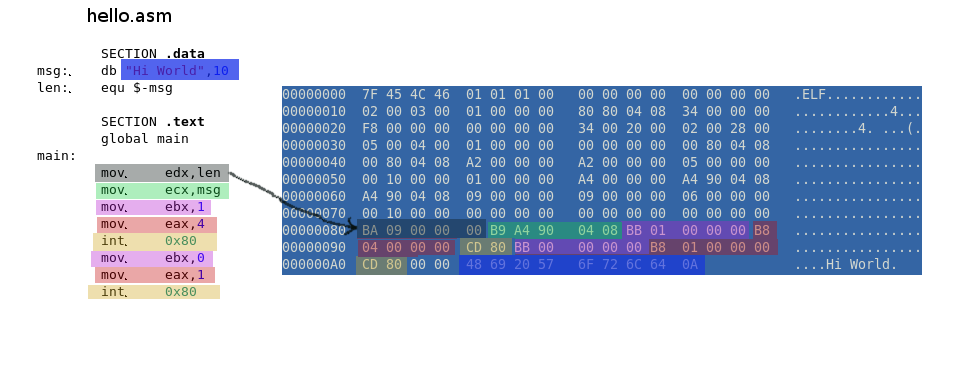
So when you run this executable using
./hello, the instructions and data, in the form of machine code, will be passed on to the CPU by the operating system, which will then execute it and eventually printHi Worldto the screen.Now naturally, users don’t want to do this tedious compilation process themselves, also, some programmers/companies may not want to reveal their code - so most users never look at the code, and just use the binary programs directly.
In the Linux/opensource world, we have the concept of FOSS (free software), which encourages sharing of source code, so that programmers all around the world can benefit from each other, build upon, and improve the code - which is how Linux grew to where it is today, thanks to the sharing and collaboration of code by thousands of developers across the world. Which is why most programs for Linux are available to download in both binary as well as source code formats (with the source code typically available on a git repository like github, or as a single compressed archive (.tar.gz)).
But when a particular program isn’t available in a binary format, you’ll need to compile it from the source code. Doing this is a pretty common practice for projects that are still in-development - say you want to run the latest Mesa graphics driver, which may contain bug fixes or some performance improvements that you’re interested in - you would then download the source code and compile it yourself.
Another scenario is maybe you might want a program to be optimised specifically for your CPU for the best performance - in which case, you would compile the code yourself, instead of using a generic binary provided by the programmer. And some Linux distributions, such as CachyOS, provide multiple versions of such pre-optimized binaries, so that you don’t need to compile it yourself. So if you’re interested in performance, look into the topic of CPU microarchitectures and CFLAGS.
Sources for examples above: http://timelessname.com/elfbin/
First of all, I’m not the author of the article, so you’re barking up the wrong tree.
You’re using the unstable channel.
That doesn’t matter in the big scheme of things - it doesn’t solve the fundamental issue of slow security updates.
You could literally build it on your own, or patch your own change without having to wait - all you have to do is update the SHA256 hash and the tag/commit hash.
Do you seriously expect people to do that every time there’s a security update? Especially considering how large the ecosystem is? And what if someone wasn’t aware of the issue, do you really expect people to be across every single vulnerability across the hundreds or thousands of OSS projects that may be tied to the packages you’ve got on your machine?
The rest of your points also assume that the older packages don’t have a vulnerability. The point of this post isn’t really about the xz backdoor, but to highlight the issue of slow security updates.
If you’re not using Nix the way it is intended to be, it is on you. Your over-reliance on Hydra is not the fault of Nix in any way.
Citation needed. I’ve never seen the Nix developers state that in any official capacity.

 1·8 months ago
1·8 months agoI have a Zen 2, Zen 3+ and a Zen 4 system and they all work well very with various Linux distros (Arch, Fedora) and recent kernels.
It’s very likely that your bug is specific to early Ryzen CPUs/chipsets. A couple of folks on those reports mentioned their issues went away after a motherboard/BIOS upgrade. So I think you’ll be fine if you went for a more recent AMD CPU+mobo.
And the ones who install Arch on a MacBook need extra special therapy.
This is my my phone running Debian with XFCE:


 0·9 months ago
0·9 months agoI doubt this is an Akko-specific issue- most keyboards should be using the standard USB HID drivers built into the kernel. This has most likely got something to do with your DE or distro config, maybe an error in a config file somewhere, or some script/plugin behaving funky. I know in the past KDE’s Snap Assist plugin was known to cause the keyboard to stop working; kwin scripts could also do weird things. Or could be a third-party program, like a keyboard remapper (kmonad, wayland-mouse-mapper, kbct etc).
You could try switching to a different DE temporarily to rule out a DE issue, but before you do that, maybe boot from a live USB of a different DE or distro (or maybe even try two ISOs of your current distro - one ISO with whatever DE you’re using currently, and another ISO with a different DE) and see if it works in there? You could create a Ventoy live USB to make it easy - just dump all the different ISOs on the drive and you can select which them when booting.
If, in your testing, you find that your keyboard works fine with the same distro and DE, then it would point to a config issue. In that case, the easiest fix is to just blow your .config folders away (or create a new user account) and start fresh.
But if in your testing you find that the keyboard works under a different DE but not the one you’re using, then it’s likely a bug with the DE, so perhaps consider filing a bug report. But maybe try the same DE with a different distro first to make sure it’s not a distro-specific bug.

 1·10 months ago
1·10 months agoLaughs in Fedora 39
The best possible solution would be to update Ventoy! Some ISOs can be funky so the Ventoy dev adds special support for it and then updates the tool. Also, if you’re trying to boot a Linux ISO, choosing the “grub2” boot option may yeild better results.







So, are there any plans to reduce the bloat in KDE, maybe even make a lightweight version (like LXQt) that’s suitable for older PCs with limited resources?