I have multiple things running through a reverse proxy and I’ve never had trouble accessing them until now. The two hospitals are part of the same company, so their network setup is probably identical.
Curiously, it’s not that the sites can’t be found, but instead my browser complains that it’s not secure.
So I don’t think it’s a DNS problem, but I wonder what the hospital is doing to the data.
All I could come up with in my research is this article about various methods of intercepting traffic. https://blog.cloudflare.com/performing-preventing-ssl-stripping-a-plain-english-primer/
Since my domain name is one that requires https (.app), the browser doesn’t allow me to bypass the warning.
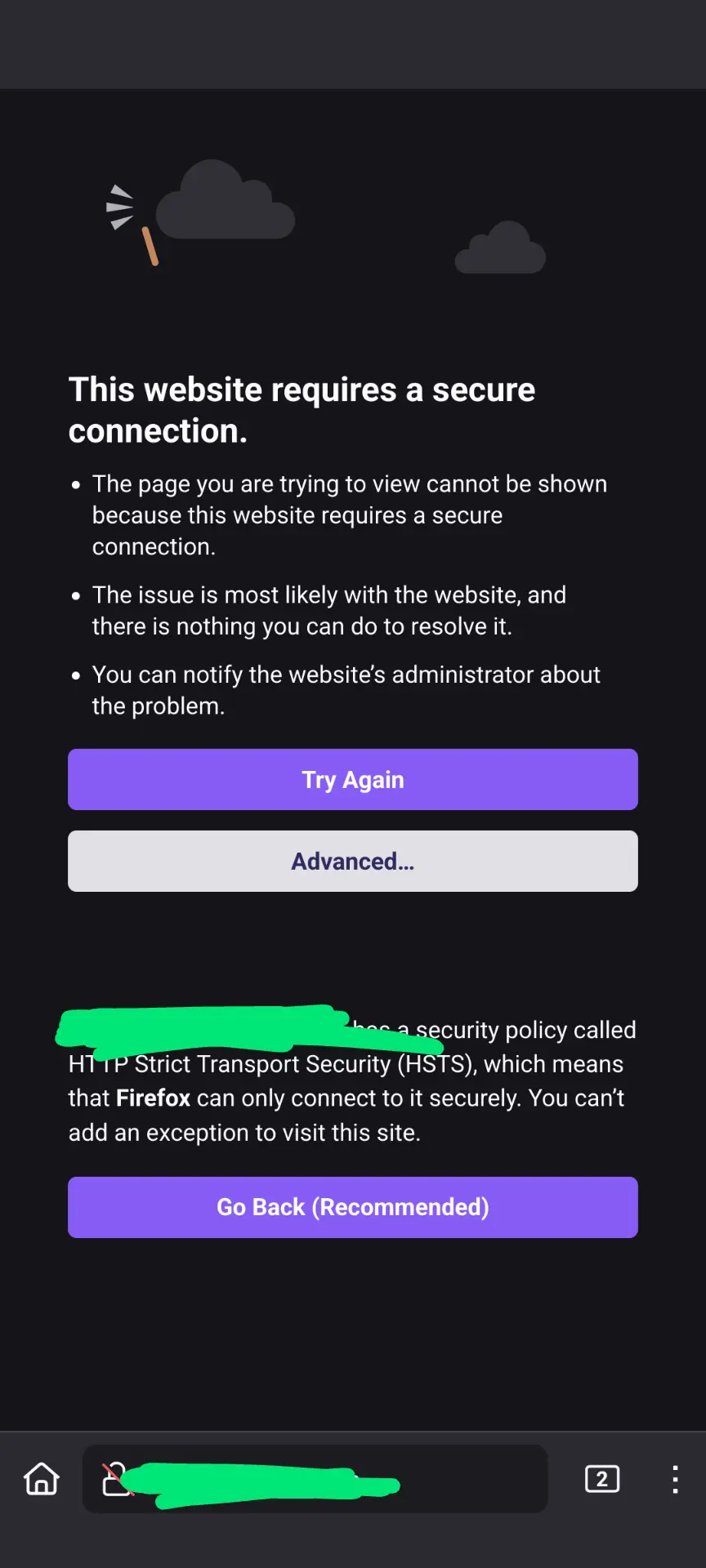
Is this just some sort of super strict security rules at the hospital? I doubt they’re doing anything malicious, but it makes me wonder.
Thanks!
Also, if you know of any good networking Lemmy communities, feel free to share them.
It’s probably blocked for whatever reason (maybe less than 90 days old?)
My work and Uni do the same thing, they don’t do full SSL inspection, so most websites don’t need a custom certificate authority; but if the SNI is blocked then they need a custom certificate to hijack and display a blocked message, most browsers will detect this as a MITM and display a not secure message instead.
You’re getting a bad TLS certificate. If you press the Advanced button you should be able to see a reason why the certificate is not accepted by the browser.
It can be any reason, for example I got this error when one of my certificates expired (because I messed around with the DNS API token’s permissions and didn’t test it afterwards).
In your case it’s probably not an expired certificate because then you’d see that error everywhere not just on the hospital WiFi.
I suspect that whoever controls that WiFi is trying to hijack your connection, but it won’t work because once a browser has seen a HSTS flag it will refuse to connect to that site in any way except TLS (with the correct certificate ofc).
Kudos for enabling HSTS btw, excellent move.
I’ll be very curious to see what the browser says the reason is.
And yes the HSTS error is completely unhelpful in this scenario. The fact HSTS blocks the connection is secondary, the much more important detail is why TLS could not be established.
It’s like if your house key didn’t work and you were told “you know, doors require a key to be unlocked”. You’d be like “dude, I know, I have the key right here, why isn’t it working?”
I don’t plan on being back at the hospital for a while, so I guess we’ll never find out!
I use a wildcard certificate, I wonder how common that is? That might be something they block, but yeah… I wonder why.
They may block IP addresses associated with consumer ISPs. Assuming that’s the case, I would guess you’re seeing that as an HSTS/TLS error because their network is trying to trick your browser into redirecting to/displaying an error page hosted by some part of their network.
Once a browser has seen an HSTS flag it will never attempt a non-TLS connection to that site (unless it successfully makes a TLS connection and the flag is gone).
This error is caused by a bad certificate. It can show up if your certificate expired, for instance. It’s confusing that the HSTS error takes precedence, I think the bad certificate should take precedence but there you have it.
My money is on the hospital trying to use TLS stripping.
That’s… Perversly ingenious
I don’t get it. What’s it supposed to be doing?
Wifi networks may add popup pages by man in the middeling connections to unsecured sites. However, it’s very uncommon to see an unsecured site and people therefore won’t see the popup which grants them access after agreeing to the terms of use of the network.
Ohhhhh I see. The wording on that page could be so much better!
Thanks. I’m past the captive portal and can browse the rest of the internet no problem.
The network is blocking your domain but your browser won’t show the block page because the certificate is incorrect.
I’ve had my domain blocked by a few corporate networks for being “potential spam” or some such nonsense.
A redirect would work. This is not a redirect, it’s TLS hijacking. Someone’s injecting a bad certificate into OP’s connections.
I’ve only had that happen once on public wifi, and just assumed they were doing SSL stripping like you linked. I worked around it by connecting to my Wireguard VPN and routing my traffic through that.
Also, if you know of any good networking Lemmy communities, feel free to share them.
Acronyms, initialisms, abbreviations, contractions, and other phrases which expand to something larger, that I’ve seen in this thread:
Fewer Letters More Letters IP Internet Protocol SSL Secure Sockets Layer, for transparent encryption TLS Transport Layer Security, supersedes SSL VPN Virtual Private Network
4 acronyms in this thread; the most compressed thread commented on today has 15 acronyms.
[Thread #897 for this sub, first seen 30th Jul 2024, 15:55] [FAQ] [Full list] [Contact] [Source code]




