Hey everyone,
I’ve been experiencing a really strange visual glitch on KDE Plasma (6.1) running Wayland on Arch Linux, and it happens across various Proton versions and games, though it’s especially frequent in Cyberpunk 2077 and Assassin’s Creed Origins. Most games however seem totally unaffected, even when they are similar in GPU usage. I’m hoping someone has come across this issue or has some advice on how to fix it!
When opening certain in-game elements like menus, the entire desktop gets covered with a small, dotted grid-like pattern.
This affects the whole screen, not just the game window.
It only ever affects the screen that the game is running on, never my second one.

If I move another window (like a browser or file manager) over the game, that window becomes partially see-through, revealing the game underneath.

After exiting the game, parts of the game image linger on the screen and are, dimly visible as if it’s “burned” in.
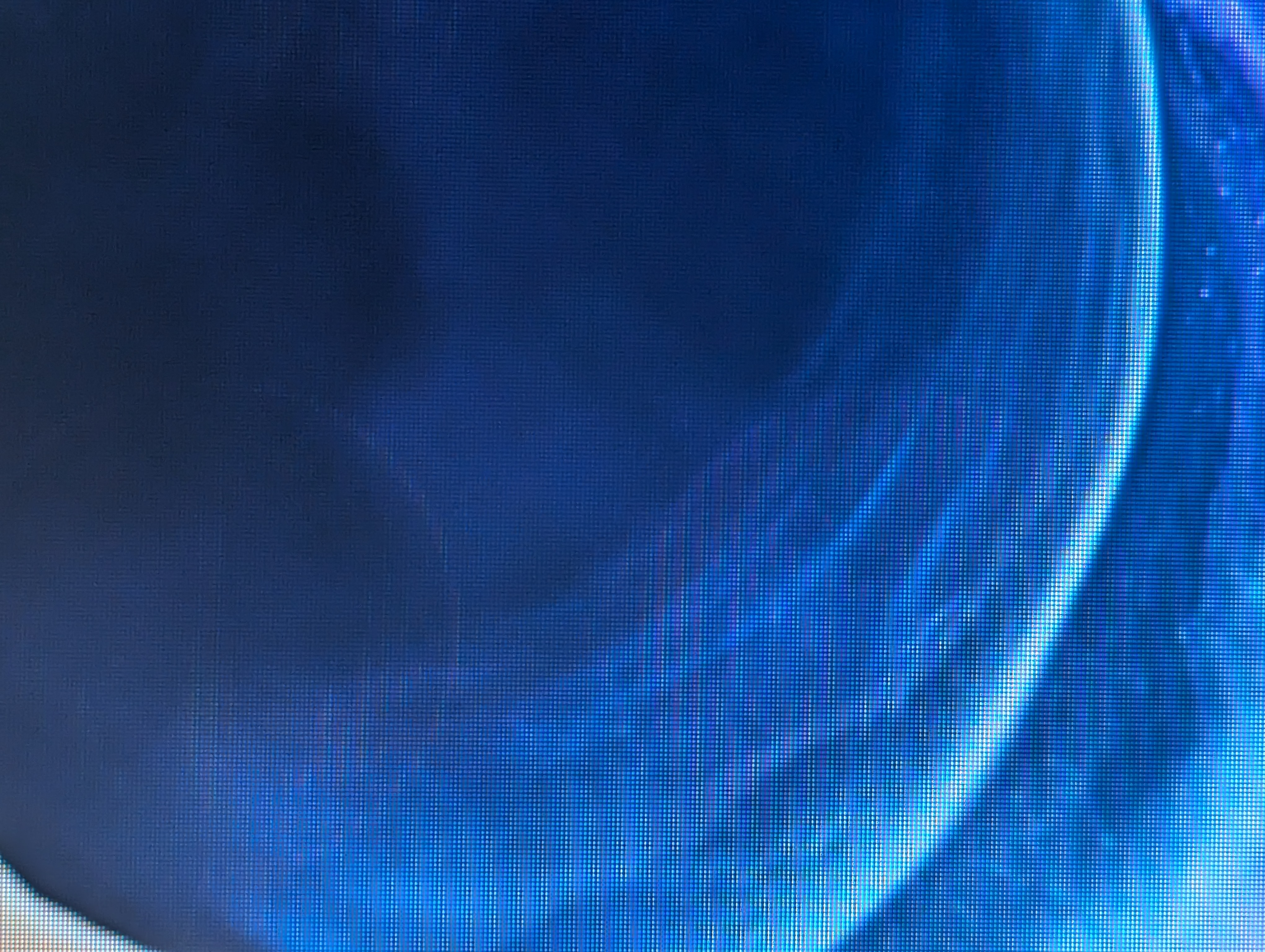
The glitch appears and disappears randomly, even while the game is still running, regardless of whether the window is in focus or not. It mostly happens when opening in game menus or overlays. Rebooting fixes the issue, but it reappears after playing certain Proton games. One of the first things I tried was replacing the Display cables, but that had no effect. Turning the monitor off and on doesn’t fix it. While this glitch is active, I sometimes get random brightness flashes, almost like a strobe effect. The flashing stops and starts randomly, as long as the grid pattern is visible.
If I take a screenshot while the glitch is happening, the visual bug (grid pattern and shine-through) does not show up in the screenshot. The image looks perfectly normal. So all pics are shot with my phone camera.
I’ve looked through the Proton and system logs but can’t find anything that stands out to me (though I’m not an expert). I’ve also searched online quite a bit but couldn’t find anything that looked similar to my issue.
My GPU is an Nvidia RTX 4080 with the latest nvidia-open-560 drivers I’m running KDE Plasma 6.1 (Wayland) on Arch.
I’d appreciate any help or ideas on troubleshooting this further!
Sounds like a driver issue. Tried upgrading? Downgrading? Proprietary drivers?
Could also be hardware failure. Reseating the GPU and its power cables is easy. Maybe repasting if it’s an old card or one known to have issues.
Oh, it seems I totally forgot to add that it is an Nvidia RTX 4080 (fixed that). And the drivers are the latest in the Arch repos. But it happened with previous versions too. The monitors are connected via Display cable, and switching / reseating those was one of the first things I tried. If it is a hardware failure, wouldn’t it happen all the time, or at least not under so specific circumstances? I play other games like Red Dead Redemption 2 that similarly tax my GPU, but never noticed anything like this.
No. I’m no chip engineer, but I know that certain functions can put a processor into certain states, and if there’s a bug in the driver or firmware, or ESD micro-damage to hardware, it can manifest in unpredictable ways.
Also, I don’t think GPUs typically need firmware updates, but worth a check.
I never updated a gpus firmeware and neither on the arch wiki or anywhere else did i find info about that. The only thing i know is that the propriatary Nvidia and the Nouveau drivers ship with firmware blobs for parts of the gpu. The tool “fwupdmgr” does detect my nvidia card but also has no updates for it.
But i think it is more likely software related. I cant imagine a hardware failure could make windows partially transparent (tho that could just be lacking imagination).
What resolution and frame rates are you running? If you’re running high frame rates at 4k resolution, you might be pushing through more bandwidth than your display port is capable of.
If it doesn’t have enough bandwidth, usually the hardware is smart enough to not offer the resolution at all. This seems especially unlikely to me since OP said it only happens when they do certain things in game, not right when they change resolutions or start a game.
Im running 2 1440p displays at 165hz. But i think display port version 1.4a should be able to handle that.
Have you tried switching to X11 for these games? I have had similar problems on wayland. wayland is still beta-ish imo.
Try to downgrade driver to 550,i also had different weird freezes in games with 560 version.
550 doesn’t support Wayland on nvidia cards
Do you have a monitor with high refresh rate and like an overdrive mode to make it go higher? Overdrive mode kinda does this imo
My monitor has a refresh rate of 165hz, but i have never seen an option called overdrive. But i think it is more likely to be a software issue. I dont think the monitor could cause a window to become partially transparent (at least i cant imagine).




