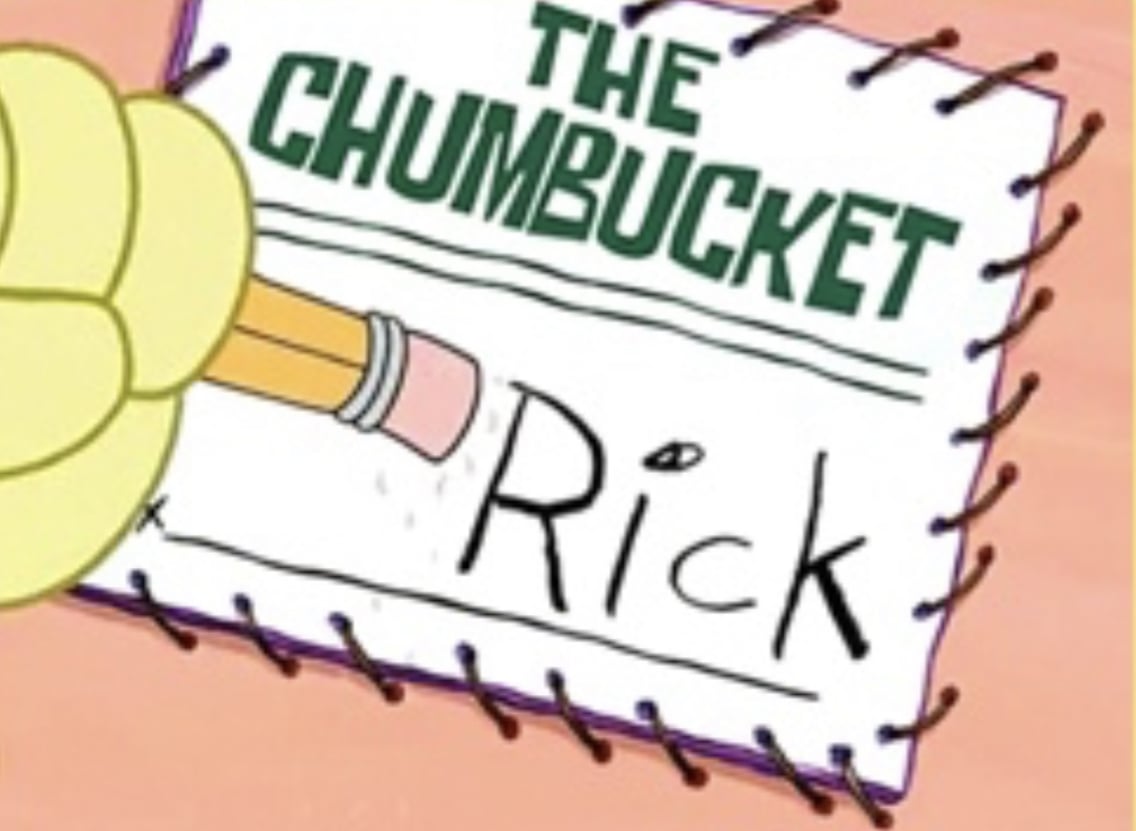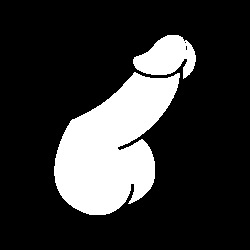Long post and well worth the read, but the interesting part to me is this:
Windows operating system and apps
Customers using Windows have always used a combination of operating system functionality as well as apps, but now Windows will clearly identify operating system functionality in places like Settings, Start, and Search:
- Settings > System > System Components will show notable operating system components.
- Start menu’s All Apps list has been renamed to All and operating system components are labeled with “system”.
- Under Search, search results will show operating system components labeled with “system”.
All apps in Windows can be uninstalled. Of course, apps can always be installed again from the Microsoft Store and internet. Settings > Apps > Installed apps continue to show all the apps installed on the PC and we’ve added the ability to uninstall:
- Camera
- Cortana
- Web Search from Microsoft Bing, in the EEA
- Microsoft Edge, in the EEA
- Photos
“In the EEA, Windows will ask users if they want to sync their Microsoft account with Windows so that Windows data is available on their other Windows devices and in Microsoft products that users sign into.” does it mean it won’t ask all the others and just assume they want to?
does it mean it won’t ask all the others and just assume they want to?
You’re close. It won’t ask non EEA users, but it will require they do so, much like Apple requires that you either have or create an account to use there products. There is no want/do-not-want, only mandatory participation in information collection and their push marketing channel.
Welcome my newly European brothers. May we all find our way in this new world.
Guess who is no longer part of the EEA and will not receive these benefits? The UK
That’s odd, yeah. You’d think the population would have a vote to block such an exit move.
PROJECT FEARRRR!!!
Hey, at least the UK gets a million Schrute bucks a day for the NHS
“System components” like Microsoft Chrome
Well to be fair, I suspect a runtime of it will still be around.
And I can think of two actually valid reasons:
- First, a lot of apps are Electron-style nowadays. And I bet some stuff that MS does is just an edge rendering engine rendering HTML+JS and pretending it’s a desktop UI, too.
- Second, it’s probably useful to be able to be absolutely certain that a “browser” is around. So shipping your own somewhere might make sense in that regard.
But eh, so long as it no longer tries to just randomly open shit that’s fine with me if they need it internally.
Assuming the installation type would be based on the selection of ‘Location’ in the initial set-up, could this just be applied to everyone by selecting a European country for installation and changing it back to the home location post-install?
Gosh, those european rules. Always there to take away all the
abusesfun from the new tech.Do we need to VPN to Europe for these uninstall features?
No, just change your settings, I always install with English UK as my OS language and I don’t get any of the crap people complain about.